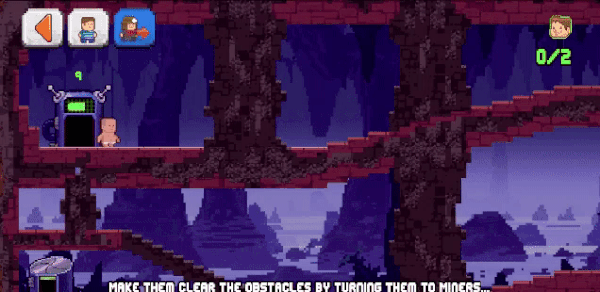What are Clones and how do they work?
Clones are simple-minded Humans that constantly move forward until they find an obstacle and turn around. They can be guided by the player using “Job Powders” that change their appearance and give them a set behavior.
How do I use Job Powders?
Job Powders are available in 2 places: the Element Menu, and the Job Bar. In the Element Menu, they are selected and used like any other element. In the Job Bar, you can select the jobs (the selected job will be highlighted in blue) and use them directly as well.
What is the Job Bar?
The button bar is a shortcut to all the available Job Powders.
What do the Job Powders do? What can the Clones turn into?
The Job Powders turn the Clones into specific jobs with unique behaviours. A Clone can turn into a:
- Digger: digs downwards, allowing Clones to pass through vertical obstacles. The Digger goes back to being a normal Clone if there’s no destroyable particles below.
- Miner: digs horizontally, allowing the Clones to pass through horizontal obstacles.
- Parachutist: Clones die if they fall a long distance. A Parachutist falls slowly by opening a Parachute after he starts falling, landing safely without dying.
- Traffic Agent: is immobile and blocks the movement of other Clones.
- Alpinist: climbs walls and reaches places that normal Clones can’t.
- Builder: builds Stairs (2 Particles of width), increasing in height as he moves forward. Living entities can climb Stairs normally, but if they can’t, they pass through them. The Builder stops building and goes back to being a normal Clone if he meets an obstacle.
- Demolitionist: equipped with explosives, he braces himself and detonates them, generating a big explosion. The Explosion does not kill other Clones, but kills other living entities and destroys particles.
What is the Clones “Play Mode”?
Once the Cloning Machine is spawned, a special button appears on the top-right corner. This is the Clones Play Mode Settings button. By tapping this button, a pop-up menu is opened. The menu has options that allow the player to set:
the amount of Clones that will be spawned from the Cloning Machine. This number appears above the Machine and counts down as Clones spawn from it.
the amount of Clones that must reach the Exit Hatch to achieve victory. This number appears above the Hatch and counts upwards.
the Spawn Rate at which the Cloning Machine spawns Clones. This won’t be directly shown but there's a progress bar above the Machine that shows how much it will take the Clone to spawn.